- Use existing phone numbers
- Integration with on-premise PBX
- Enterprise telephony systems
- Regional/in-country calling
Add SIP Trunk
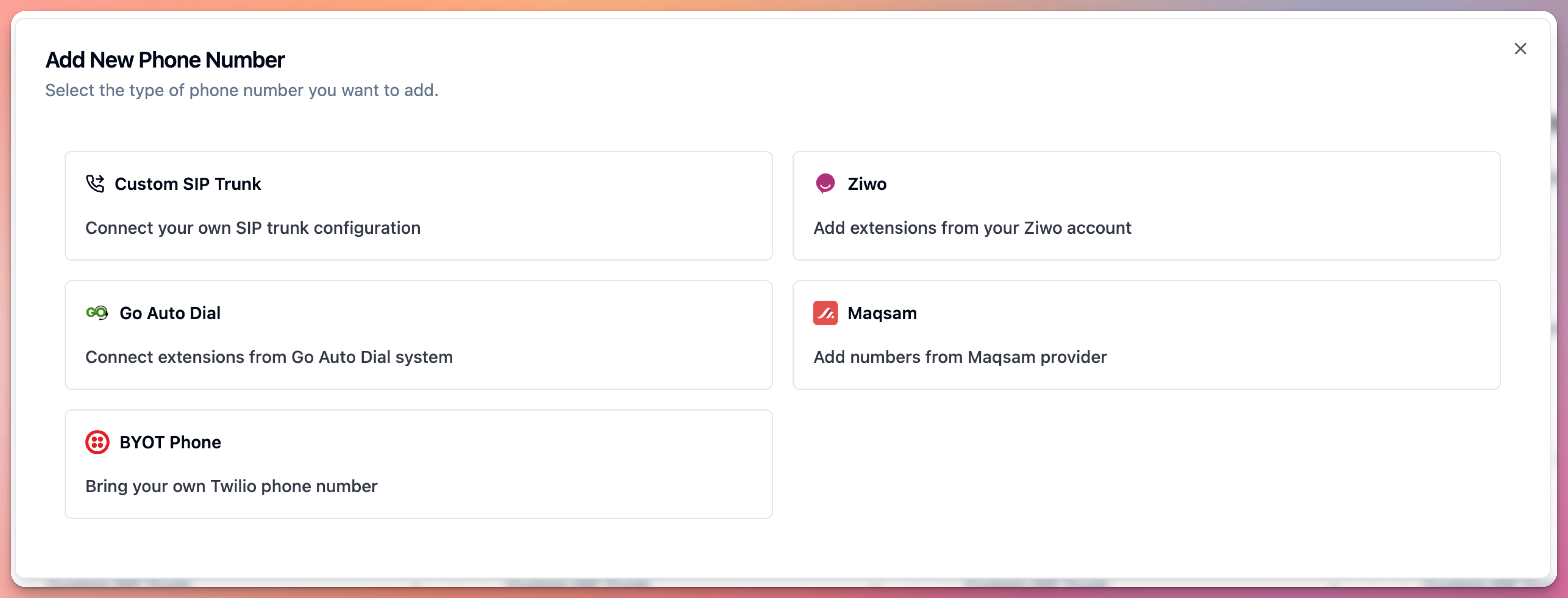 User can add SIP trunk:
User can add SIP trunk:
- Go to Phone Numbers
- Click “Add Phone Number”
- Select “SIP Trunk”
- Configure settings
- Save
Section 1: Phone Number & Concurrency
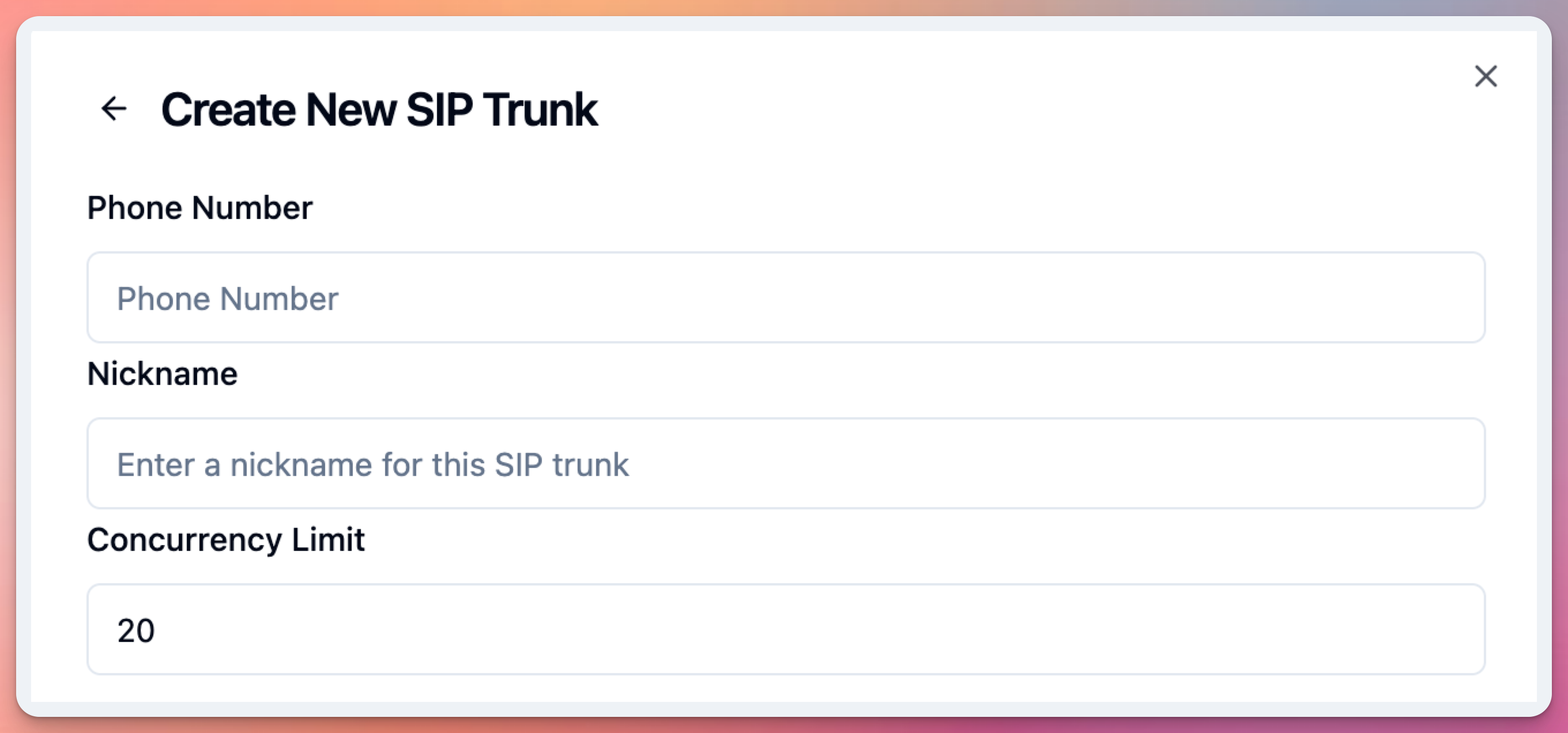 Phone Number:
Phone Number:
- Format: E.164 (+14155552671)
- Appears as caller ID
- Must be owned by user
- Used for inbound/outbound
- Friendly identifier
- Example: “Main Office”, “Support Line”
- Optional but recommended
- Max simultaneous calls
- Match carrier limits
- Don’t exceed capacity
- Based on plan tier
Section 2: SIP Configuration
 E.164 Append (+):
E.164 Append (+):
- Auto-prepend ”+” to numbers
- Enable if carrier requires E.164
- Default: Disabled
- Enable for authentication
- Callab registers with SIP server
- Most carriers: Enabled
- Use Callab’s public IP
- Enable if carrier requires
- Default: Enabled
- Prefix before destination number
- Example: “9” for outbound
- Leave empty if not needed
- Include SIP diversion headers
- For call forwarding info
- Default: Disabled
User can configure SIP trunk using two authentication methods (see below).
SIP Trunk Authentication Types
User must choose between two SIP trunk authentication methods:Register-Based SIP Trunk (Username/Password)
How It Works:- Callab registers with your SIP server
- Uses username and password authentication
- SIP REGISTER messages sent periodically
- Server authenticates Callab AI
- SIP provider requires authentication
- Using hosted SIP service
- Carrier provides credentials
- Multiple customers on same IP
- Requires Registration: Enabled
- Provide SIP username
- Provide SIP password
- Gateway hostname/IP
- Callab sends REGISTER to authenticate
- Most cloud SIP providers
- VoIP.ms
- Flowroute
- Bandwidth.com
IP-Authenticated SIP Trunk (INVITE-Based)
How It Works:- No registration required
- Authentication by IP address
- Direct SIP INVITE messages
- Server whitelists Callab AI IP
- On-premise PBX systems
- IP-based authentication
- Internal corporate systems
- Direct SIP trunk providers
- Requires Registration: Disabled
- No username/password needed
- Gateway hostname/IP only
- Your server MUST whitelist:
104.197.91.206
- Asterisk/FreePBX with IP authentication
- FreeSWITCH with ACL
- 3CX with IP-based trunk
- Cisco CUCM
Section 3: Gateways
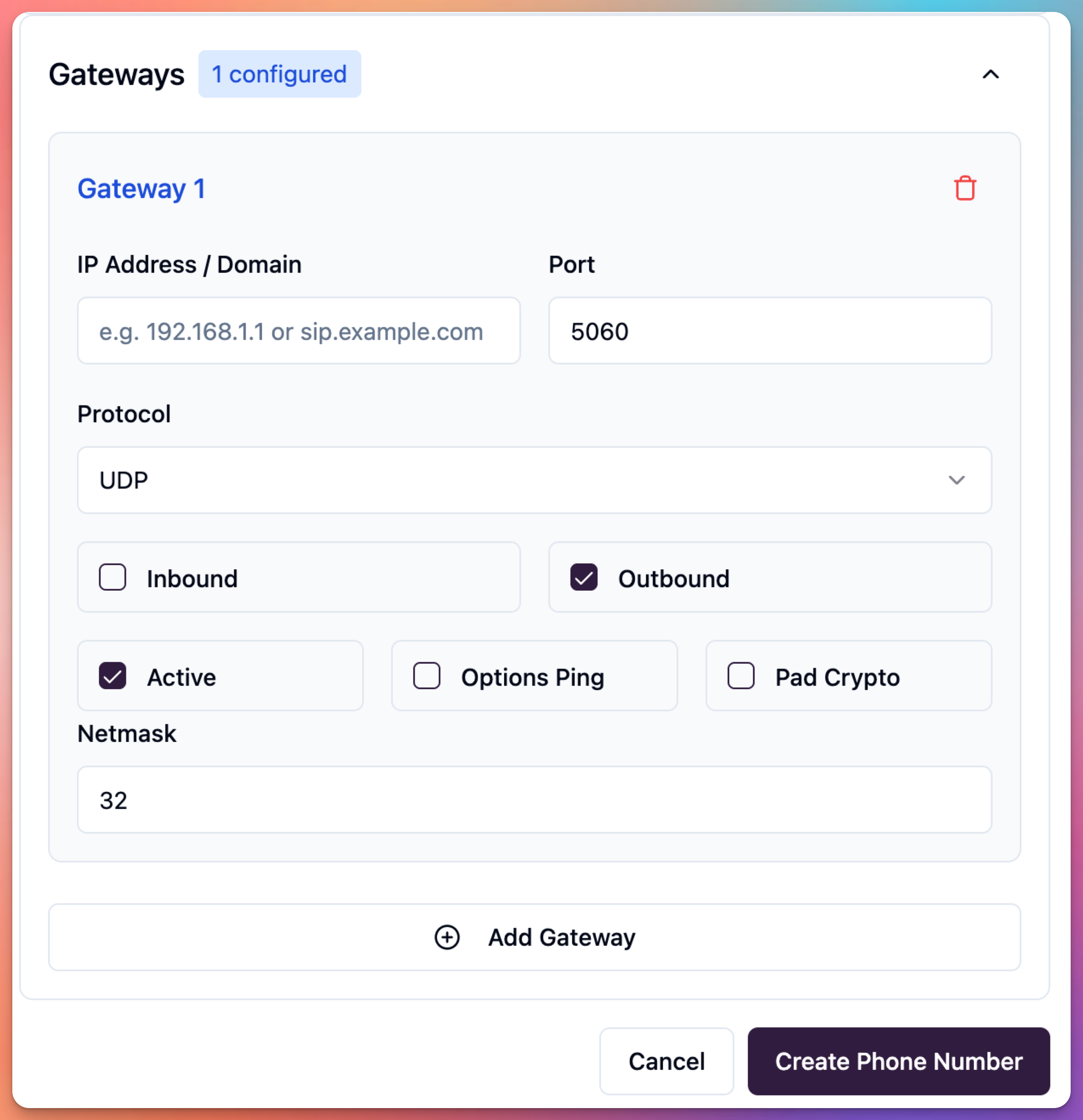 Gateway IP/Hostname:
Gateway IP/Hostname:
- SIP server address
- IP:
192.168.1.100 - Hostname:
sip.carrier.com - Port optional (default 5060)
- Inbound: Receive only
- Outbound: Make only
- Both: Bidirectional (most common)
- UDP: Standard (recommended)
- TCP: Firewall compatibility
- TLS: Encrypted/secure
- Keepalive mechanism
- Detects failures
- Default: Disabled
User can add multiple gateways for failover, load balancing, or regional routing.
Internal Extensions
User can add internal extensions for routing to specific departments or users: Extension Format:- Use numeric extensions
- Recommended length: 5 digits
- Example:
10001,10002,10100
- User dials extension during call
- PBX routes to specific destination
- AI can transfer to extension
- Works with transfer_call tool
- Extension:
10001 - Routes to: Sales team queue
- AI transfers: “Let me transfer you to sales”
- Extension:
10002 - Routes to: Support team
- AI transfers: “Transferring to support”
- Extension:
10100 - Routes to: John’s direct line
- AI transfers: “Connecting you to John”
- Use 5-digit extensions (recommended)
- Consistent numbering scheme
- Document extension mapping
- Test all extensions before production
- Avoid conflicts with phone numbers
Audio Codecs
Callab AI supports the following audio codecs: Supported Codecs:- PCMU (G.711 μ-law) - Standard, best compatibility
- PCMA (G.711 A-law) - Standard, international
- G722 - Wideband, better quality
- OPUS - High quality, low bandwidth
- Callab negotiates codec with SIP server
- Uses highest quality both support
- Falls back to PCMU if needed
- Configure allowed codecs in PBX
- Enable all codecs for compatibility
- Prefer G722 or OPUS for quality
- PCMU/PCMA for maximum compatibility
- Test codec negotiation before production
- Go to SIP Trunk settings
- Select Codecs tab
- Enable: OPUS, G722, PCMU, PCMA
- Save configuration
IP Whitelisting (MANDATORY)
Whitelisting Instructions
Asterisk/FreePBX (PJSIP):- Go to SIP Trunks
- Edit trunk
- Add
104.197.91.206to allowed IPs - Add
35.202.135.16to allowed IPs - Set codecs: PCMU, PCMA, G722, OPUS
- Save
SIP Trunk Communication Flow
Standard Flow
Key Points:- SIP signaling:
104.197.91.206:5060 - Audio RTP:
35.202.135.16(ports20000-60000) - Both IPs must be whitelisted
- UDP recommended
- Supported codecs: PCMU, PCMA, G722, OPUS
Regional/Enterprise Flow
Enterprise Plan Only:Regional routing uses Callab’s in-country servers for:
- Lower latency (< 50ms)
- Local compliance
- Better quality
- Data residency
- Traffic stays in-country
- Meets local regulations
- Regional IP whitelisting
- Contact sales to enable
Testing
Test Outbound:- Configure SIP trunk
- Assign to agent
- Make test call
- Verify connection
- Check audio quality
- Confirm caller ID
- Call SIP trunk number
- Verify routing
- Confirm agent answers
- Test conversation
- Check audio both ways
| Issue | Cause | Fix |
|---|---|---|
| No connection | SIP IP not whitelisted | Add 104.197.91.206:5060 |
| No audio | RTP IP blocked | Whitelist 35.202.135.16:20000-60000 |
| Auth failed | Wrong credentials | Check username/password |
| One-way audio | NAT/firewall | Configure NAT, check RTP |
| Wrong caller ID | E.164 setting | Check E.164 Append setting |
| Codec mismatch | Unsupported codec | Enable PCMU/PCMA/G722/OPUS |
Troubleshooting
Calls don’t connect:- Is SIP IP
104.197.91.206:5060whitelisted? - Is port 5060 open (UDP)?
- Is gateway IP/hostname correct?
- Are credentials correct (if using registration)?
- Is firewall blocking SIP traffic?
- Is RTP IP
35.202.135.16whitelisted? - Are RTP ports 20000-60000 open (UDP)?
- Is NAT configured correctly?
- Is firewall blocking RTP traffic?
- Are codecs compatible (PCMU/PCMA/G722/OPUS)?
- Gateway IP correct?
- Credentials correct?
- “Requires Registration” enabled?
- Server allows 104.197.91.206?
Best Practices
Configuration:- Always whitelist both IPs:
104.197.91.206and35.202.135.16 - Configure allowed codecs: PCMU, PCMA, G722, OPUS
- Set proper concurrency limits
- Test before production deployment
- Document all extension mappings
- Whitelist only Callab IPs (no other sources)
- Use strong SIP passwords (if using registration)
- Enable TLS if supported by infrastructure
- Monitor for unauthorized access attempts
- Log SIP traffic for troubleshooting
- Match concurrency to capacity
- Use UDP for performance
- Configure QoS
- Monitor quality metrics
- Use regional for latency
- Configure backup gateways
- Enable keepalive
- Monitor health
- Set up alerts
- Test failover
Common Configurations
Register-Based (Username/Password):Support
Help:- Email: contact@clusterlab.com
- Include: Configuration details
- Include: SIP error logs
- Include: Test results

