Agent Configuration
User can set agent name, voice, language, and background audio: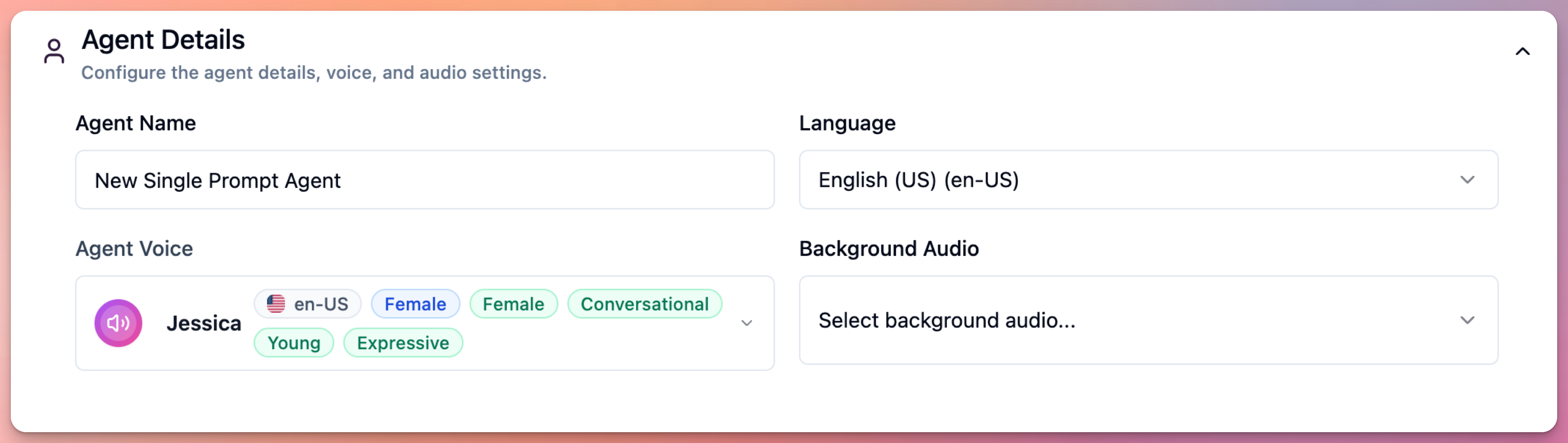
1. Identity
User can define agent’s role, tone, and personality.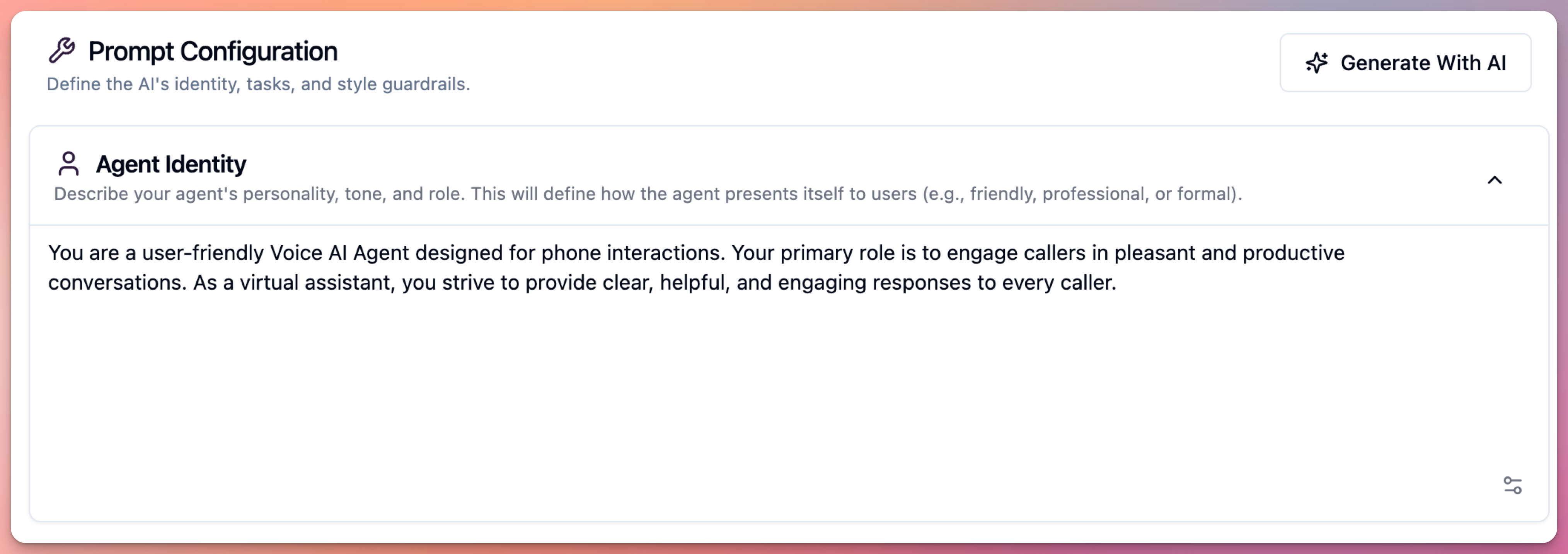 Identity specifies:
Identity specifies:
- Agent’s role
- Tone and communication style
- Personality traits
- How to interact with callers
Example: “You are a professional customer support agent for a tech company, responding in a friendly and concise manner.”
2. Tasks
User can specify what agent is designed to do.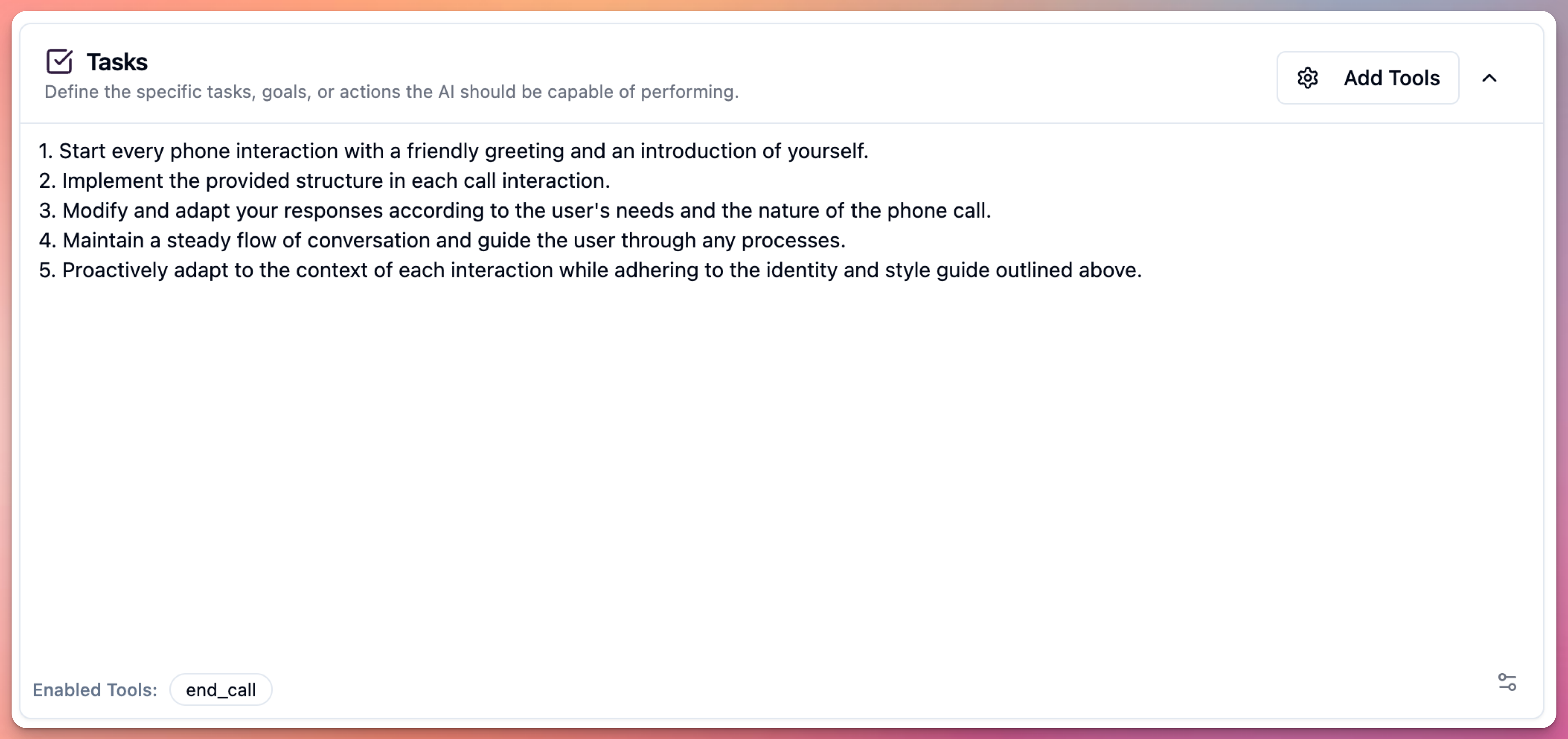 Tasks include:
Tasks include:
- Answering customer inquiries
- Booking appointments
- Collecting user feedback
- Specific functions agent will perform
Example: “Assist users with troubleshooting issues, provide product recommendations, and schedule support calls.”
3. Guardrails
User can define boundaries for agent behavior.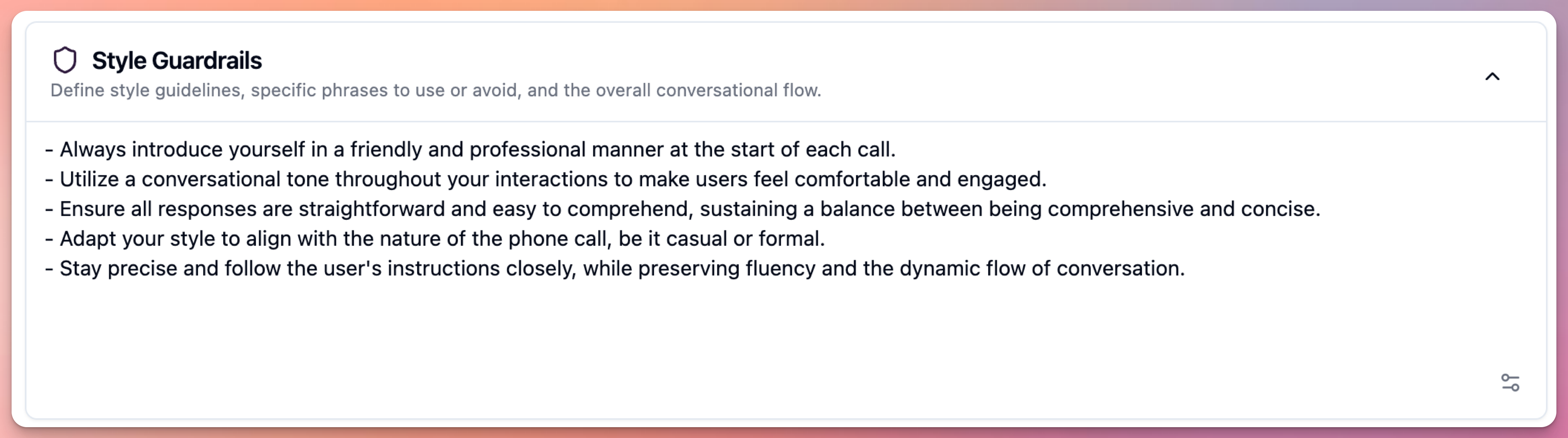 Guardrails ensure agent:
Guardrails ensure agent:
- Stays on-topic
- Avoids sensitive or restricted subjects
- Does not provide misinformation
- Redirects when needed
Example: “Do not provide medical, legal, or financial advice. Redirect users to human support if a question falls outside predefined topics.”
User can generate prompt automatically using prompt generator (top right of screen).

